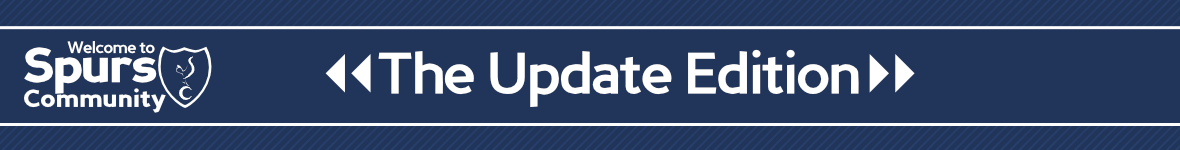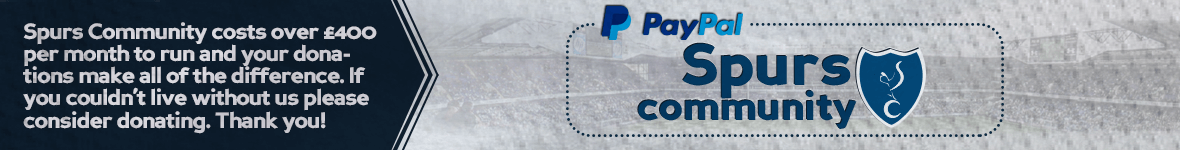Hi everyone,
Sorry to post this here, but just wondering if anyone can help or has any experience themselves with this at all. I've got 2 x tickets for the Newcastle game for me and a friend (both Hotspur+ members). With the fixture being moved to a Sunday and a few other difficulties my friend can no longer attend. I am keen to give this to another friend of mine who is a spurs member, but I understand that the Ticket Switch service is just for season ticket holders now - so online it is not giving us the chance to 'gift' the ticket.
I know normally you could just take a screenshot of the QR code on an iphone, but my friend is on android and it appears that the software blocks a screenshot.
Has anyone had this issue themselves and managed to get around it? I'm going to give the club a call tomorrow, but I have heard from others online that they haven't been the most helpful with this in the past.
Any suggestions on how to get around this would be much appreciated!
Sorry to post this here, but just wondering if anyone can help or has any experience themselves with this at all. I've got 2 x tickets for the Newcastle game for me and a friend (both Hotspur+ members). With the fixture being moved to a Sunday and a few other difficulties my friend can no longer attend. I am keen to give this to another friend of mine who is a spurs member, but I understand that the Ticket Switch service is just for season ticket holders now - so online it is not giving us the chance to 'gift' the ticket.
I know normally you could just take a screenshot of the QR code on an iphone, but my friend is on android and it appears that the software blocks a screenshot.
Has anyone had this issue themselves and managed to get around it? I'm going to give the club a call tomorrow, but I have heard from others online that they haven't been the most helpful with this in the past.
Any suggestions on how to get around this would be much appreciated!